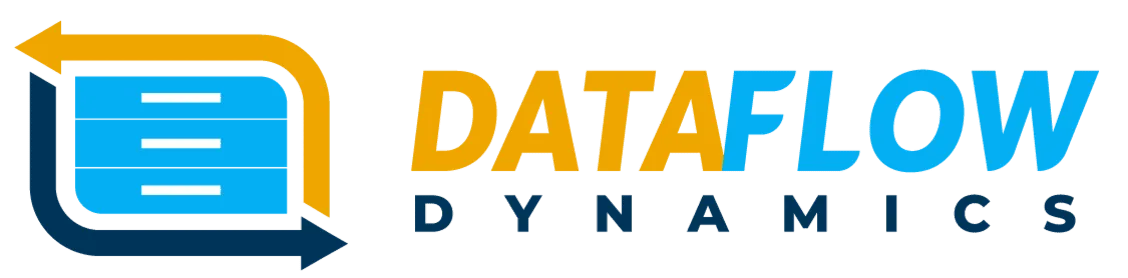Common Workflow Automation Pitfalls and How to Solve Them
Typical Challenges Businesses Face When Automating
Workflow automation is one of the most effective ways to increase productivity, reduce errors, and free up valuable time. However, many Australian businesses, especially service-based SMEs, fall into common traps when implementing automation for the first time.
At DataFlow Dynamics, we’ve worked with countless businesses across Australia to deploy smart, sustainable automation solutions. Through this experience, we've identified recurring issues that stall progress or lead to underwhelming outcomes.
Overcomplicating Workflows
Many businesses try to automate too much too quickly. They design overly complex workflows with multiple branches, triggers, and conditional paths, which can become fragile or difficult to maintain. Instead of simplifying operations, these workflows often create confusion and errors.
Disconnected Software Systems
Relying on multiple platforms that don't communicate can lead to data loss, duplicate entries, and inconsistencies. For example, if your CRM doesn’t sync with your scheduling or invoicing tools, automation can only go so far before manual intervention is required.
Poor Internal Adoption
Even the best workflows can fail if staff aren't trained or don’t buy into the new system. Resistance to change is common, especially in businesses with long-standing manual processes. Without clear onboarding and communication, teams may revert to old methods.
Fixing Workflow Design Before Automating
Before introducing any automation tools, it's crucial to review your current processes with a clear, strategic eye. At DataFlow Dynamics, our workflow audits are designed to:
Map out each process step by step
Identify inefficiencies and manual touchpoints
Eliminate redundant or low-value steps
Only after the process is streamlined should automation be introduced.
Simplify First, Automate Second
Focus on high-impact, repetitive tasks. Examples include sending booking confirmations, chasing unpaid invoices, or sending customer review requests. These tasks are ideal starting points for automation using platforms like GoHighLevel or HaloPSA.
Prioritise Business Outcomes
Automating a process should serve a specific outcome—whether it’s faster response times, improved accuracy, or better customer satisfaction. Avoid automating for automation’s sake.
Getting the Right Platforms in Place
Choosing the right software is critical to successful workflow automation. DataFlow Dynamics supports Australian businesses by identifying and implementing platforms that integrate smoothly and scale as operations grow.
When to Use HaloPSA
HaloPSA is ideal for businesses offering managed services or technical support. It covers ticketing, job allocation, asset tracking, SLAs, and billing. For example, a managed IT provider in Adelaide can use HaloPSA to automatically create service tickets from emails, escalate them based on rules, and track resolution time against SLAs.
When GoHighLevel Fits Best
GoHighLevel shines for customer engagement and marketing automation. It’s particularly useful for businesses that need to manage leads, schedule consultations, and maintain ongoing communication. A Sydney-based plumbing company, for instance, can use GoHighLevel to automate SMS reminders, post-job surveys, and rebooking prompts.
Integration Considerations
For true automation, your tools must talk to each other. We help clients connect GoHighLevel, HaloPSA, Xero, and calendar tools using native integrations, APIs, or services like Zapier.
Winning Over Your Team During Change
Staff adoption is just as important as technical implementation. We recommend the following strategies for getting your team on board:
Involve them early: Include team members in the planning and testing phases.
Train thoroughly: Provide hands-on training sessions and simple documentation.
Celebrate wins: Highlight time saved or improved outcomes after automation is introduced.
One Queensland-based construction firm saw a 30% boost in team productivity after automation because the director included foremen and admin staff in the planning and provided ongoing support.
Lessons Learned from the Field
Having implemented workflow automation in industries ranging from allied health to property maintenance, DataFlow Dynamics has seen both successes and missteps. A few insights:
Start with one workflow. Avoid trying to automate the entire business overnight.
Expect to iterate. Your first version won’t be perfect. Review and refine based on real use.
Measure results. Use platform reporting features to track ROI, time savings, and client satisfaction.
For instance, one Melbourne-based NDIS provider used HaloPSA to automate their intake and compliance tracking. After implementation, audit preparation time dropped from 12 hours to less than 2.
Supporting Australian Businesses with Smart Automation
The benefits of workflow automation are significant—but only when it's approached strategically. At DataFlow Dynamics, we guide clients through every stage of their automation journey, from process mapping and tool selection to implementation and staff training.
By avoiding common pitfalls and working with experienced partners, Australian businesses can use automation to scale efficiently, reduce operational friction, and deliver consistently excellent service.