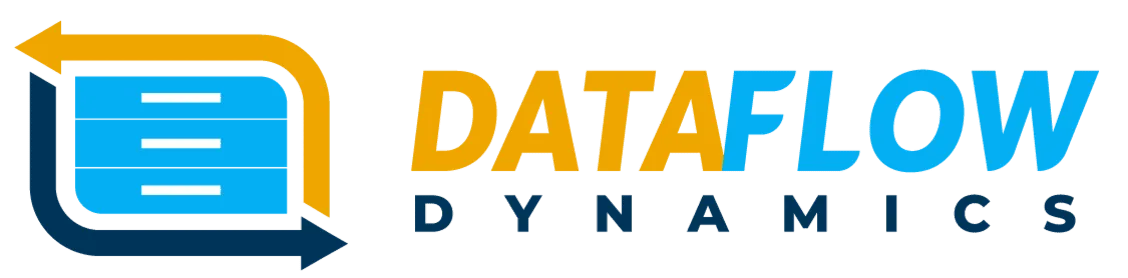Step-by-Step Guide to Streamlining Your Workflow
In a fast-paced business environment, efficiency isn’t just about working harder—it’s about working smarter. Every organisation, from Managed Service Providers (MSPs) to marketing teams and customer service departments, relies on workflows to complete tasks. But when workflows are inefficient, time gets wasted, productivity drops, and mistakes increase.
Streamlining your workflow helps eliminate redundancies, speed up processes, and optimise team performance. Whether you’re looking to automate routine tasks, reduce errors, or simply create a smoother operational structure, this guide walks you through the essential steps to get there.
Assess Current Processes and Identify Weak Points
Before making any changes, you need to understand what’s not working. Start by examining your current workflows.
Ask yourself:
Where do tasks get delayed? Are approvals taking too long? Are teams waiting on each other?
What are the most repetitive tasks? Could these be automated?
Are responsibilities clearly defined? Or do tasks often get passed between teams without accountability?
Are there frequent errors or miscommunications? These often signal a breakdown in the workflow.
Talk to your team to get insights into daily bottlenecks. Many inefficiencies are obvious to those working in the system every day but may not be documented in official processes.
Map Out Your Workflows Visually
One of the easiest ways to spot inefficiencies is to map out your workflows visually. This could be done using:
🛠 Flowcharts (via tools like Lucidchart, Miro, or Microsoft Visio)
📊 Project management tools (like ClickUp, Monday.com, or Trello)
📝 Simple diagrams on a whiteboard
By mapping out each step in the process, you can clearly see where delays, redundancies, and inefficiencies exist.
For example:
🚨 Are team members waiting too long for approvals? Automate the approval process.
🚨 Is client information being entered manually across multiple platforms? Sync systems to eliminate duplicate data entry.
Prioritise the Most Impactful Changes
Not every workflow needs an overhaul. Start with the processes that cause the most delays or impact profitability the most.
How to prioritise?
✔️ High-impact, low-effort tasks: These are quick fixes with big payoffs (e.g., automating repetitive admin tasks).
✔️ Processes with frequent errors: If a task frequently results in mistakes, streamlining it can save both time and money.
✔️ Tasks that are slowing down team performance: If employees are waiting on approvals, switching between tools, or duplicating efforts, these should be addressed first.
Instead of trying to fix everything at once, tackle the biggest inefficiencies first, then work your way down.
Eliminate Redundant Steps & Standardise Workflows
Once you’ve identified the biggest pain points, start removing unnecessary steps. This can include:
❌ Eliminating manual approvals that could be automated.
❌ Cutting down on unnecessary meetings that slow down decision-making.
❌ Creating standard templates for reports, emails, and documents instead of starting from scratch each time.
Standardisation is key:
The more consistent your processes, the less confusion there is among employees. By defining Standard Operating Procedures (SOPs), businesses ensure uniformity in how tasks are completed, making it easier to onboard new employees and scale operations.
Leverage Automation Tools to Save Time
Many time-consuming tasks can be automated, eliminating human error and unnecessary manual effort.
💡 Email Automation: Use HubSpot, Mailchimp, or GoHighLevel to send follow-up emails automatically.
💡 Task Automation: Tools like Zapier, n8n, or Microsoft Power Automate can connect apps and eliminate data re-entry.
💡 IT & Ticketing Automation: If you’re an MSP, tools like HaloPSA or ConnectWise Automate can automate ticket creation and resolution workflows.
💡 Document Automation: Use DocuSign or Adobe Acrobat Sign to streamline contract approvals.
The key is to automate repetitive tasks that don’t require human creativity or judgment.
Utilise Templates for Recurring Work
Templates are a simple yet effective way to streamline workflows. Instead of reinventing the wheel every time you create a report, send an invoice, or onboard a new employee, have a ready-made template that can be customised in seconds.
📄 Common templates to implement:
✅ Email templates for client communication
✅ Proposal templates for sales teams
✅ Project management templates for recurring tasks
✅ Onboarding checklists for new employees
By minimising repetitive effort, your team can focus on higher-value work.
Delegate Smartly & Improve Collaboration
A major cause of workflow inefficiency is unclear delegation. If responsibilities aren’t well-defined, tasks end up:
❌ Getting done twice by different people
❌ Sitting untouched because no one knows who’s responsible
❌ Getting stuck in approval loops
How to delegate effectively:
Assign clear roles for each stage of a process.
Use collaboration tools like Slack, Microsoft Teams, or Asana to keep teams aligned.
Set deadlines with automated reminders to ensure accountability.
Proper delegation ensures work moves forward smoothly without unnecessary delays.
Monitor, Adjust & Continuously Improve
Streamlining your workflow isn’t a one-time task—it requires ongoing improvement.
🔹 Track Key Metrics: Measure efficiency improvements with KPIs like turnaround time, error rate, and task completion speed.
🔹 Get Employee Feedback: Teams working in these workflows daily often have the best insights on what’s working (and what’s not).
🔹 Refine as Needed: Regularly assess if automation tools and processes are still relevant and make adjustments accordingly.
A well-optimised workflow should be flexible enough to evolve with your business needs.
What’s Next? Unlocking Efficiency with Expert Guidance
The biggest mistake businesses make when streamlining workflows? Overcomplicating the process or choosing the wrong automation tools.
Many organisations struggle with implementation, especially when dealing with complex workflows that involve multiple teams and software platforms. Working with a workflow expert or consultant can:
✔️ Help identify and prioritise the most impactful improvements.
✔️ Ensure automation is set up correctly to avoid new bottlenecks.
✔️ Train teams to adopt new streamlined workflows with ease.
If you’re ready to reduce inefficiencies, save time, and scale your business effortlessly, getting expert guidance can accelerate results and help you avoid common pitfalls.